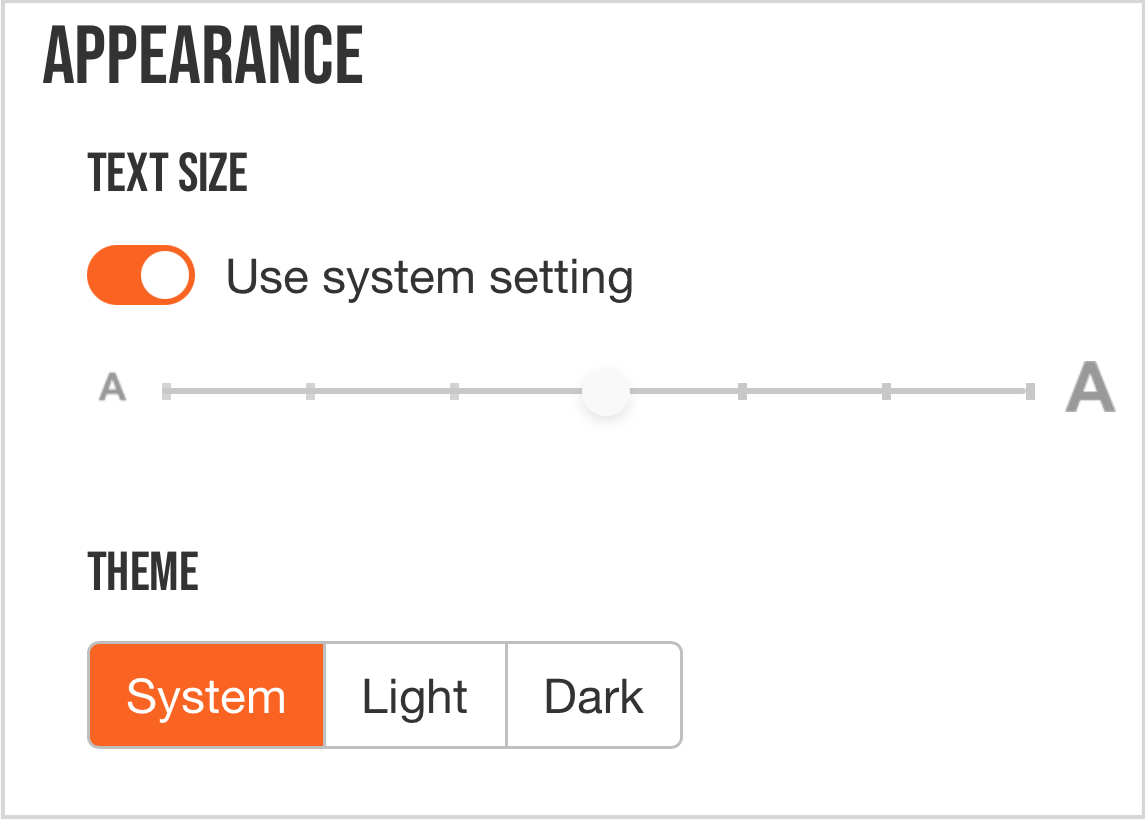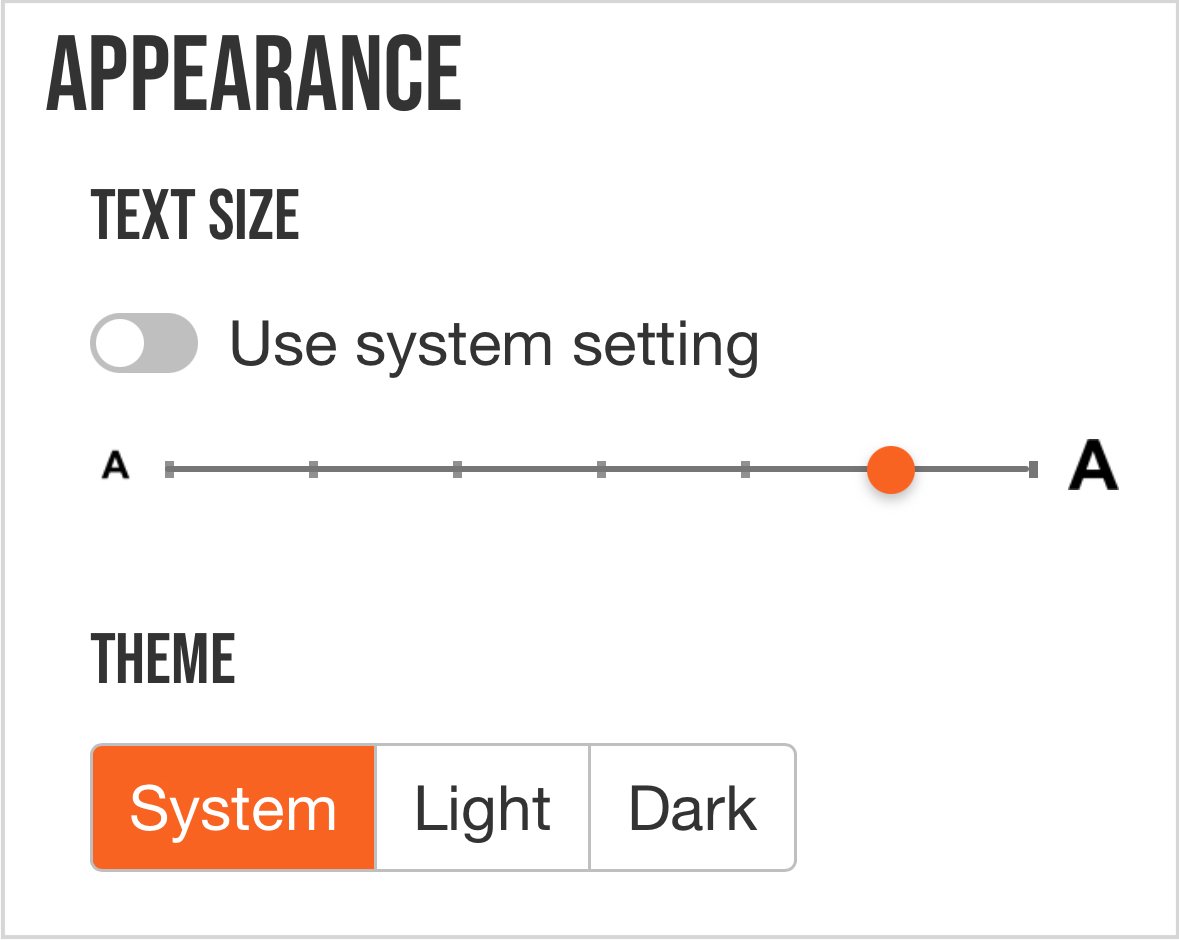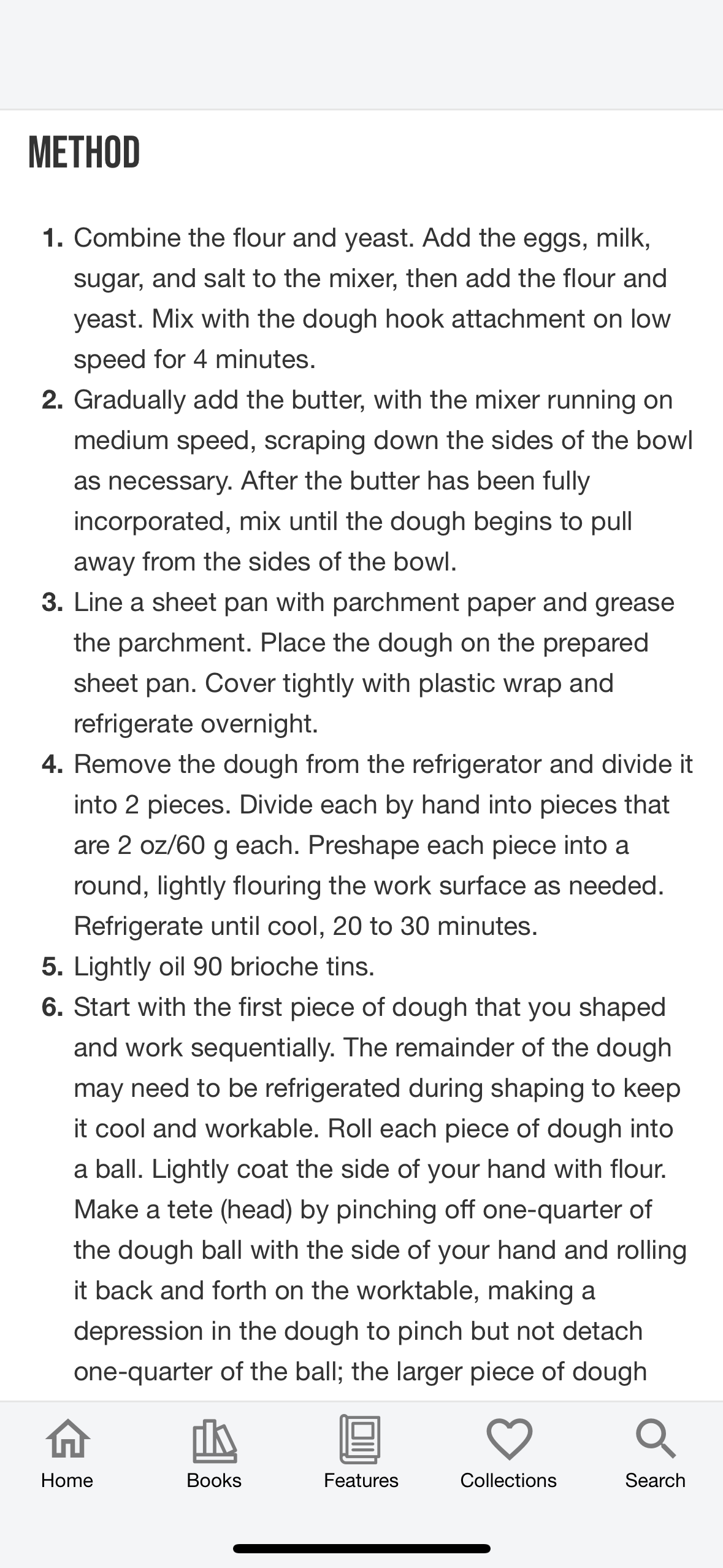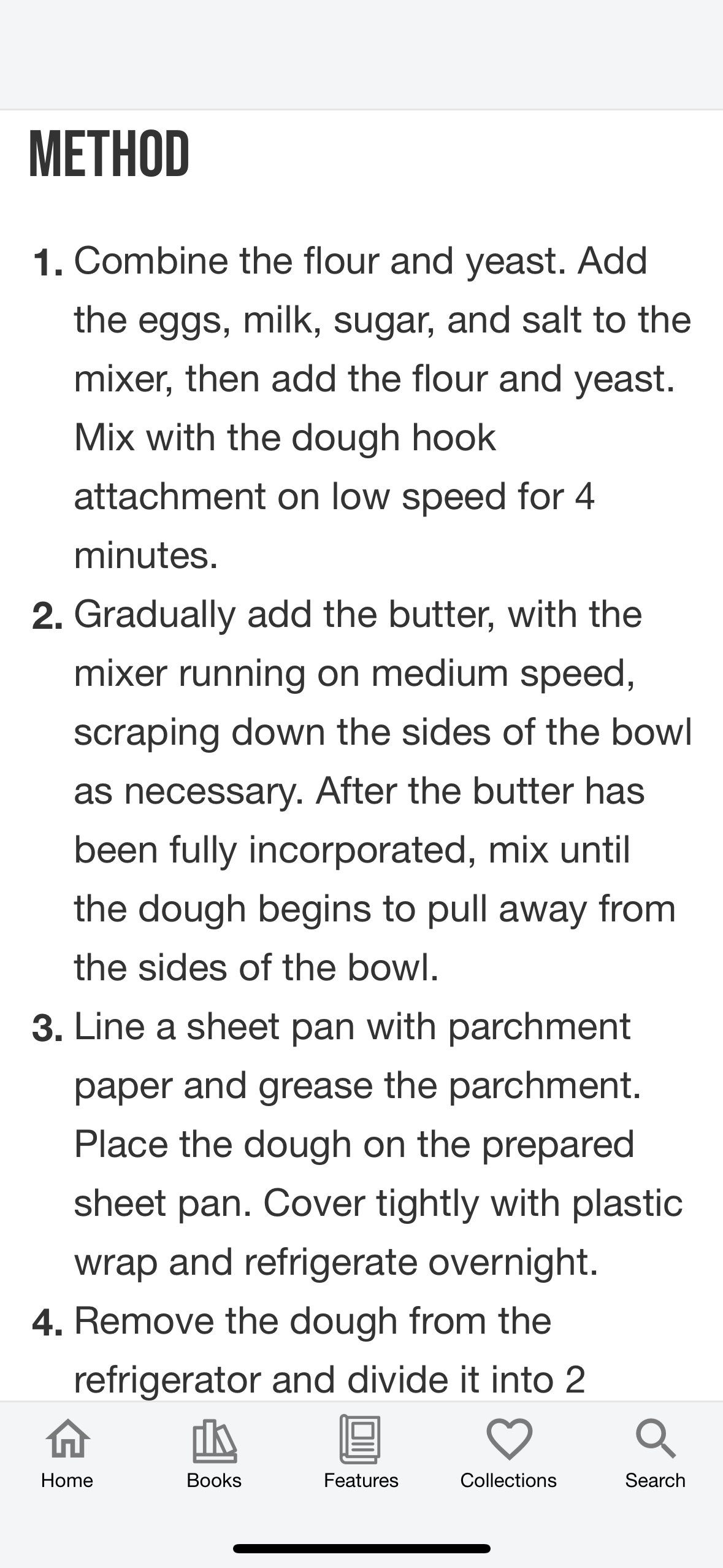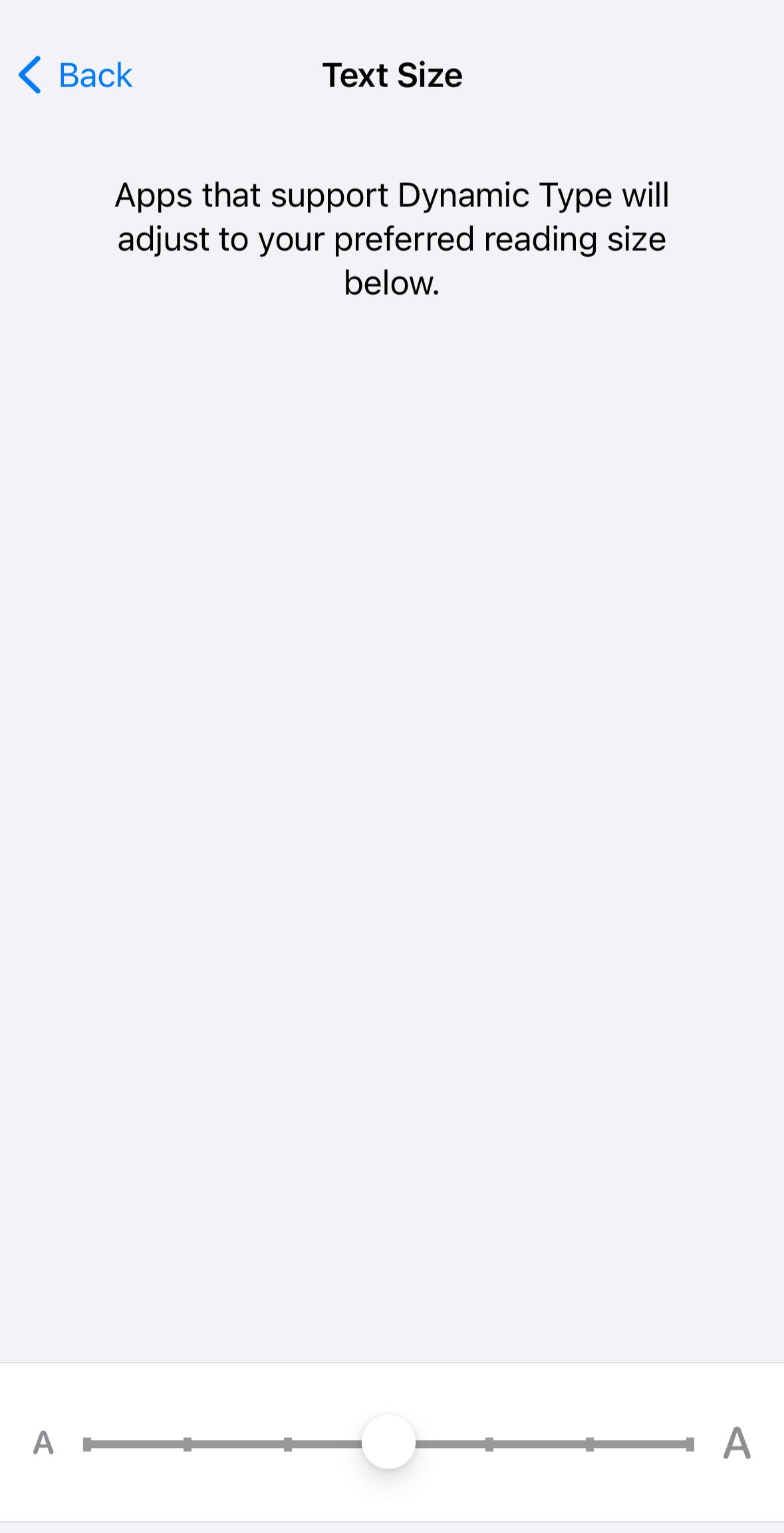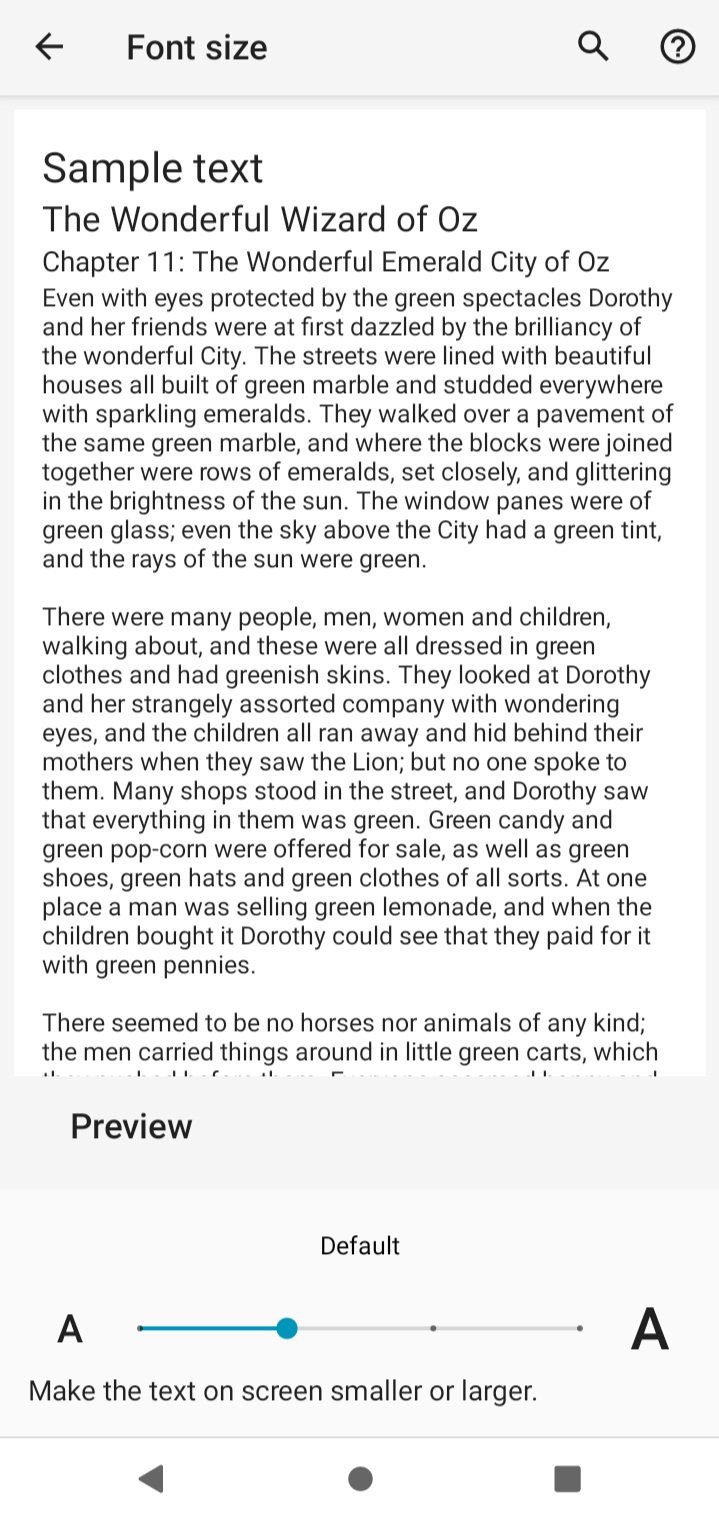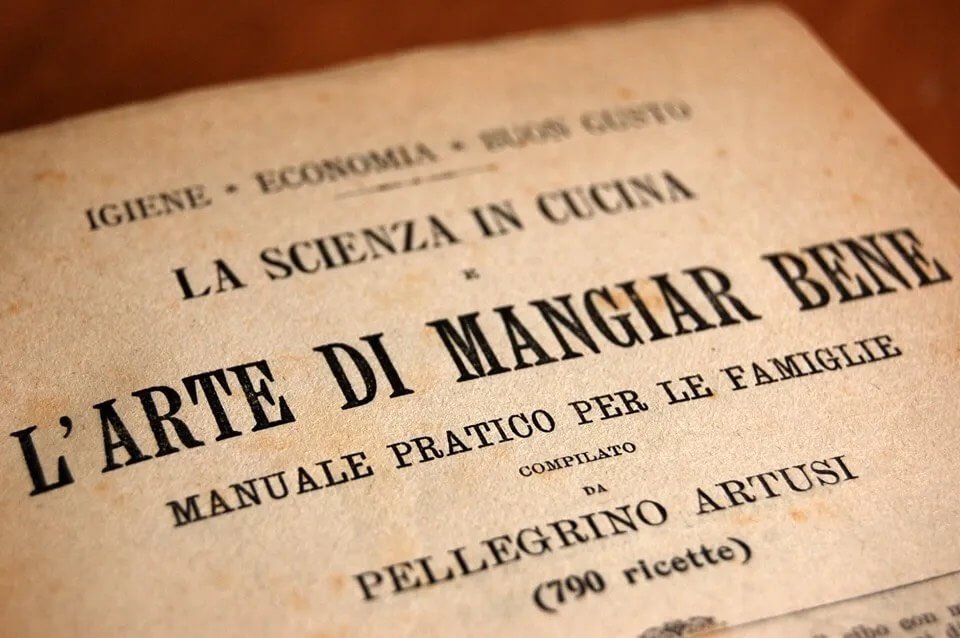New feature: Set your preferred font size
Do you sometimes find it hard to read the small text of ckbk recipes? Perhaps you would like to be able to read a ckbk recipe from the other side of the kitchen? Or alternatively, would you like to use smaller text to squeeze more search information onto your phone screen? Good news — you can now adjust the text size used in the ckbk app.
Choosing your preferred text size
Text size can be found listed under Appearance in ckbk settings, alongside theme choice (Dark vs Light). Download the latest version (1.7.5) of the ckbk iOS app or Android app to get access to this feature.
By default ckbk uses your the text size specified in the system preferences for your mobile device or computer.
If you deselect the “Use system setting” option, you can use the slider to directly choose your preferred font size for ckbk.
Smaller
Standard
Larger
How to change your system-wide font size setting
If you want to change your overall system font size (not just for ckbk), here are instructions for how to find the relevant setting. ckbk will automatically reflect any changes you make.
iOS and Android
On iOS, go to Settings > Display & Brightness > Text Size
On Android, go to Settings > Display > Advanced > Font size
iOS
Android
Windows
In recent versions of Windows, go to Start > Settings > Accessibility > Text size (more info)
Mac
In recent versions of Mac OS go to System Preferences > Accessibility > Display > Text > Text Size (more info)
What do you think of this new font size option? Do you have a suggestion for a feature you would like to see added to ckbk? Let us know!
More ckbk features
Do you prefer a Netflix/Spotify style appearance for your apps? Good news – ckbk now supports dark mode!