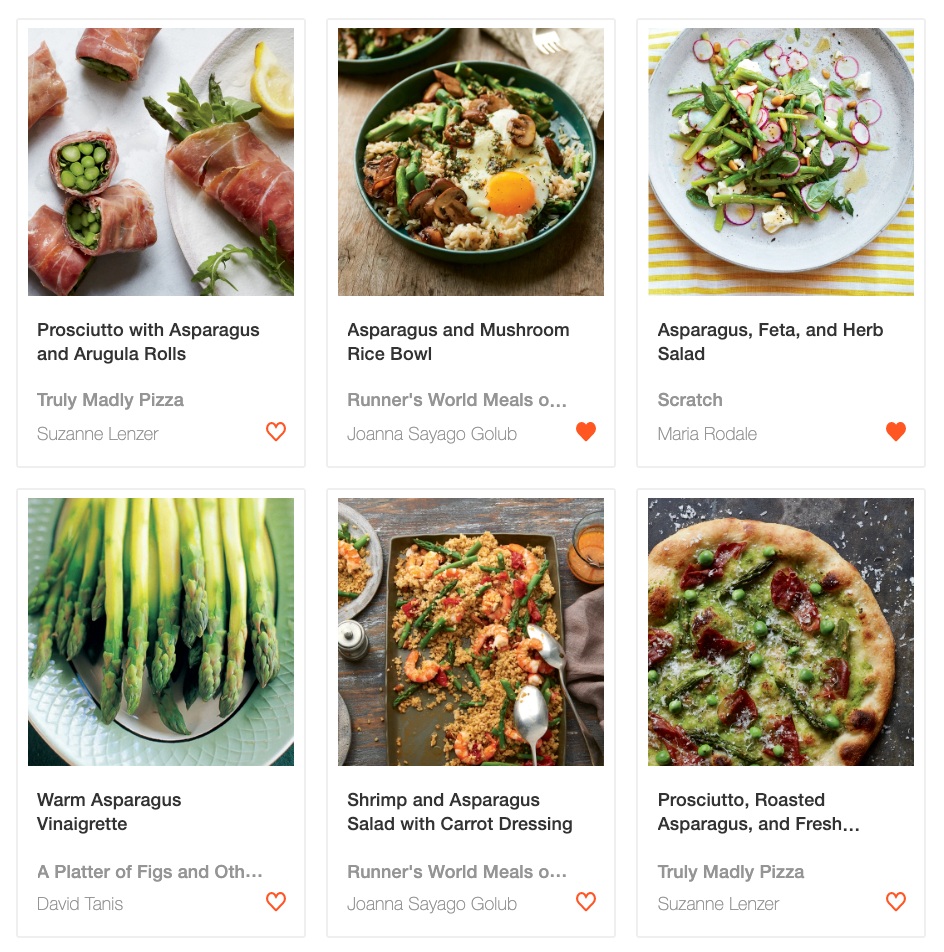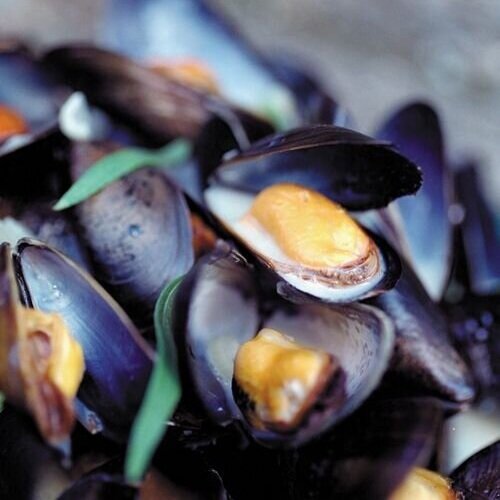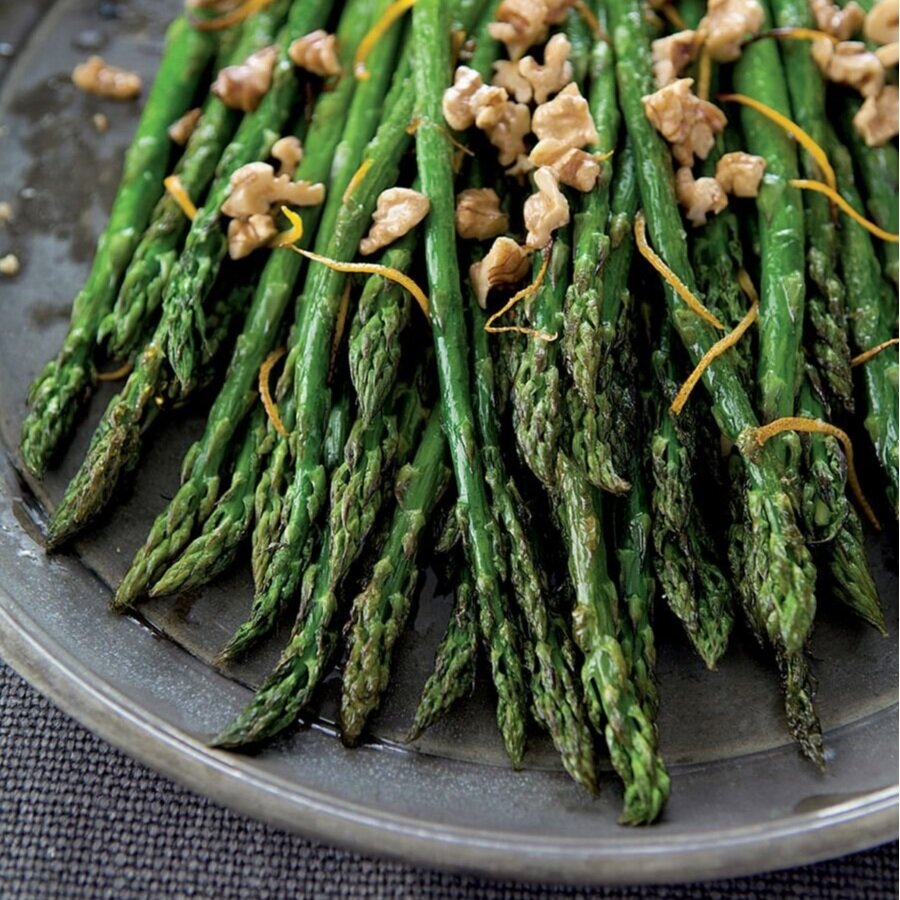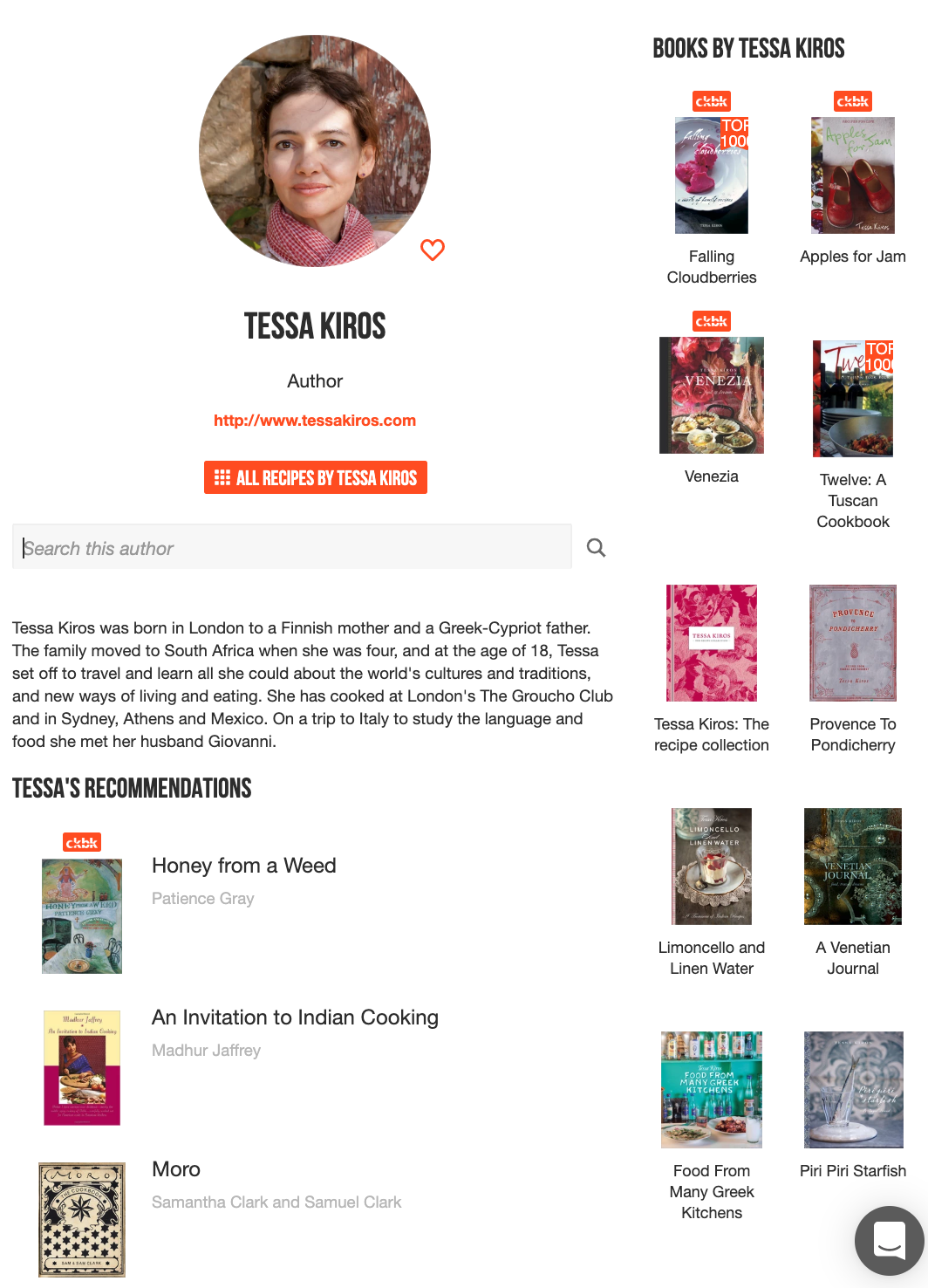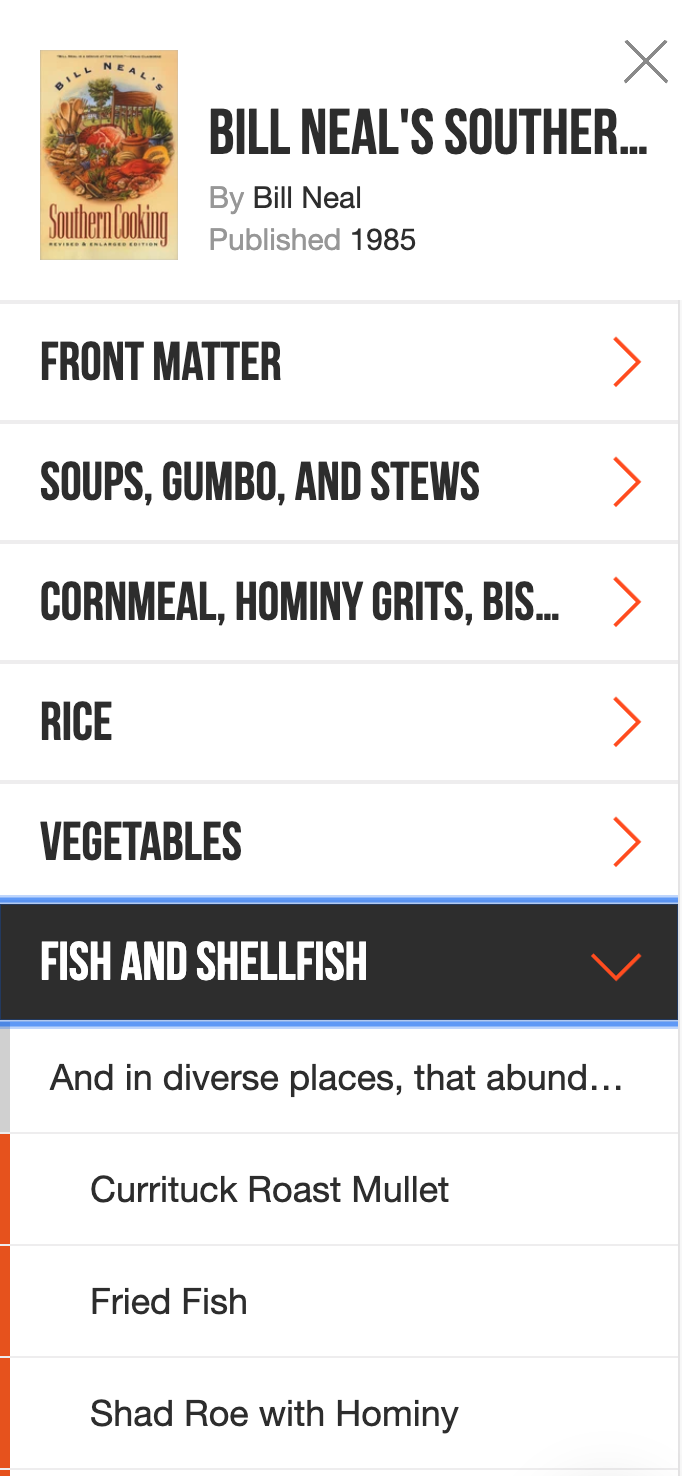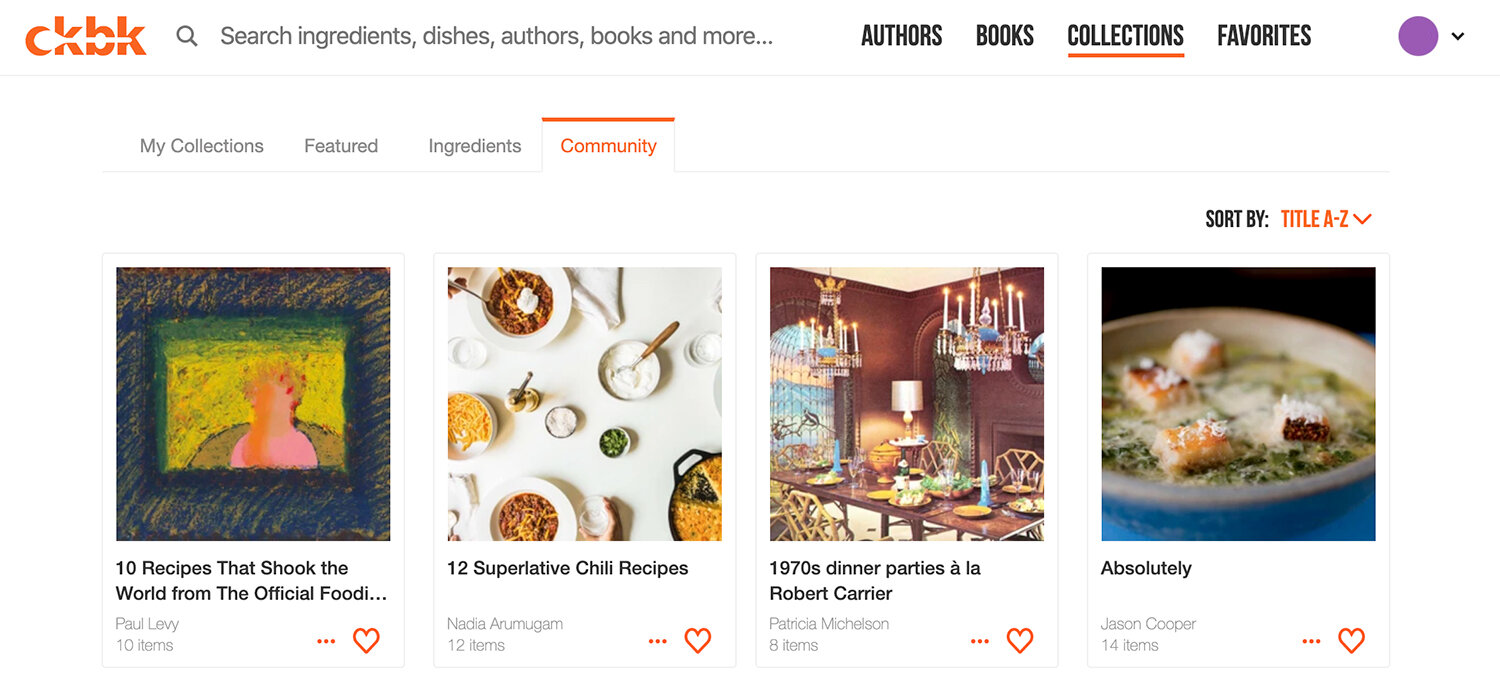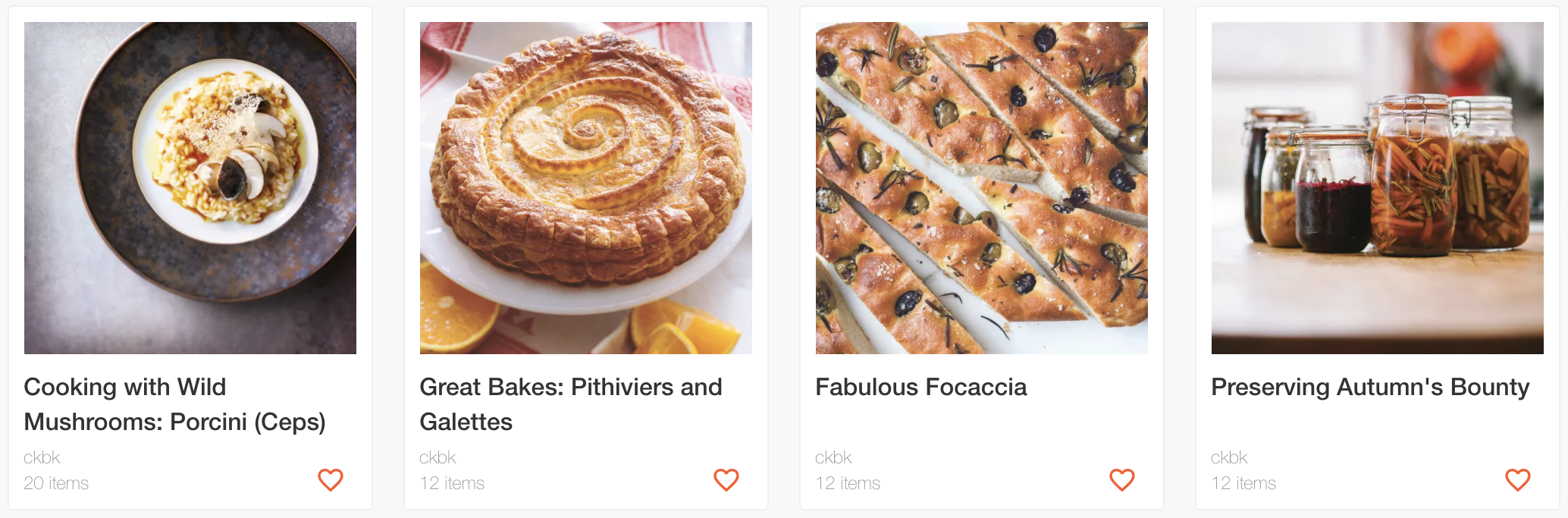How to get the most from ckbk
Using ckbk: a guide for new members
ckbk is the ultimate service for cookbook lovers and culinary professionals, offering cover to cover access to a curated collection of the world's great cookbooks, including over 145,000 recipes, fully searchable from any device.
To help you find your way around, here are tips for making effective searches, saving recipes and other records for a later time, sharing favorite finds with the ckbk community, and taking ckbk with you wherever you go.
Search
Search tips for finding exactly what you want:
Refine results by adding additional terms
(e.g. “Norwegian fish recipes”, “gluten-free vegan cakes”)
Limit results to recipes only by adding “recipe” to your search (e.g. “apple pie recipe”).
Refine with built-in smart filters
Select one or multiple options based on cuisine, course, diet, complexity, era, author or book.
For a broad recipe search, start by searching for “all recipes” and then filter from there.
Find recipes that help you use the contents of your fridge
Search for recipes that include several ingredients (e.g. “tomatoes mozzarella”).
Explore regional cuisines
Add a country name to your search (e.g. “pancake Japan”). Alternately search for entire books on that cuisine by adding “cookbooks” to your search (e.g. “French cookbooks”).
Find photos and videos
Our library is full of drool-worthy photos and educational videos; discover the visual side of our recipes by adding the word “video”, or “photo” to your search (e.g. “asparagus photo”, “pasta video”);
Missing an ingredient?
We’ll help you with ingredient substitutions. Search by ingredient to find reference articles or recipes to make the ingredient from scratch (e.g. “ras al hanout”).
Exclude ingredients from search
Does cilantro taste like soap to you? Exclude any ingredient from recipe results by adding a minus sign before the item you want to ignore (e.g. “salsa verde -cilantro”).
For more search tips, see our help section.
Explore
Tessa Kiros’ author page with titles she’s authored and books she recommends
For culinary explorers, our site is designed to help you find new and related results on your topic of interest. Start with a search query or begin browsing from the Author and Books menu.
Visit our author pages
Each author page gives you a rich introduction to the author containing a short author biography, a list of their books, links to their website and in many cases, a list of their favorite cookbooks.
From our Authors tab explore:
Browse our category bookshelves
Whatever the topic, you are likely to find a plenty to dig into on ckbk’s browsable bookshelves. Each book page shows a list of the bookshelves - click the name of a shelf, to browse more books in that category. e.g. Bread, Japan, Family or Soups and Starters.
Explore the full content of every book
ckbk gives you cover-to-cover access to every book, not just the recipes. On each book’s homepage you can read a synopsis of the book, browse recommendations by experts, pull up a list of all the recipes, or explore the full content via the table of contents (just click the ‘contents’ button on every book and recipe page).
The list of titles on our Books tab can be ordered by:
Tip: to identify books which are availabe in full on the ckbk site, looking for the orange ckbk logo above the book; a grey ckbk logo indicates a licensed book which is coming soon.
Read books in full, and discover related recipes
You can use the Previous and Next buttons at the bottom of any recipe to browse the surrounding content in the chapter, or even to read the book from start to finish.
If you are using a keyboard, the left and right arrows offer a quick way to navigate through each chapter of the book in sequence.On a phone or tablet, you can simply swipe left or right to move to the previous or next recipe.
At the bottom of every recipe you will also find links to related recipes, and related reference content, from other books on ckbk.
Discover, inspire and share
What's more fun than finding a new favorite recipe? Sharing ideas with a community who loves great cooking as much as you do! Our Community Collections let you browse all the recipe playlists made by the ckbk community, and share your own collections for others to discover too!
Our Collections menu lets you swap between:
My Collections – a place to view all your collections. Edit to make them public or create a new collection.
Featured Collections – created by the ckbk team. Browse collections curated by the ckbk editorial team. You'll find timely suggestions and an ever-growing array of inspired culinary themes.
Ingredient Collections – highlighting interesting and out-of-the-box ways to use seasonal ingredients.
Community Collections – a place to browse all the public collections created by our community of ckbk members and featured authors. Tap into the collective wisdom of our food-loving community. Find ideas for seasonal menus, see which recipes are users' favorites, and dive into the collections created by ckbk featured authors.
Save your favorites
Favorite recipes and books:
Click on the heart icon to add recipes, books or collections to your favorites list.
Print any recipe.
Share special finds using our social buttons.
Share reviews and ratings, ask questions and make private notes on any recipe
Find out more about ckbk’s community features here.
Home page content to help you discover ckbk
Check the ckbk home page regularly for a daily-changing selection of featured books, authors and recipes, all expertly curated by our editorial team.
Watch out for:
Cookbook showcases
Recipe collections
Recently added books
Recipe of the day
Author spotlights
Seasonal ingredients
Trending recipes
Personalize your ckbk experience
Notifications
The notifcations settings page lets you choose what appears in your ckbk notification feed (the bell icon at the top right). You can also choose which notifications to receive by email. Why not sign up for the Recipe of the Day email, for a daily dose of kitchen inspiration each morning!
Unit preference
Do you always like to use cups for measurements? Or do you prefer metric? Select your preferred units via the unit settings page, to ensure that recipes are automatically converted.
Dark mode and font size
Do you need to make ckbk’s text larger for legibility? Do find dark mode easier on your eyes? No problem - just visit the Appearance settings page.
Don’t forget to download the ckbk app
ckbk is available not only on the web, but also as an iOS and Android app, offering an enhanced experience on your phone or tablet. When you view a recipe on the app, your phone screen won’t dim or lock – which makes all the difference if you have sticky hands!